By the end of this lesson, you should be able to:
- Create
classdefinitions with initialization and other methods - Create stored property and computed property
- Draw UML class diagram of a class with attributes and methods
- Explain
has-arelationship - Discuss object aliasing and copying
- Draw UML class diagram for
has-arelationship
Important words:
- object
- class
- instance
- UML
- composition
- has-a relationship
- attribute
- method
- property
- computed property
- getter
- setter
- special method
What is Object Oriented Programming?
Object-oriented programming (OOP) is a programming paradigm based on the concept of “objects”.
As your program grows in complexity, you may need something more than simple built-in data types such as str, int, or list. For example, when you create a game, you may need an Avatar, or Weapon, etc. In these cases, it is easier to organize your code around objects. You can think of objects as your own user-defined data types. Later you will see that these objects have two main things:
- attributes: which defines the characteristic of the object, and
- methods: which defines what the object can do Attributes and methods define your object.
You actually have worked with objects if you use list and str data type in your program. These are called built-in objects in Python. Python has provided these objects for you to use. What we will do in this section is to create your own user-defined objects.
We will see that user-defined objects are made of other data (attributes) and computations (methods). Moreover, we will see that any code can be abstracted as an object since any computer code are made of data (attributes) and some computations (methods). In these lessons, we will see how OOP will be used for both creating user-defined data type as well as for abstracting the whole program.
Attributes and Methods
For example, let’s say you want to create a computer game with a Robot Turtle as its character. In this case, you may want to define a new data type called RobotTurtle. RobotTurtle will have the attributes speed and name. Attributes describes the object and its properties. It is usually a noun and it is defined as a kind of variable within the object. On the other hand a Robot Turtle can move. So the data type RobotTurtle would have a method called move. Methods are a kind of functions which apply to our user-defined data type. A method describes what the object can do and so it is usually a verb. In order to create our user-defined objects, we have to do the following:
- Define a class, which defines the object with its attributes and methods
- Instantiate an object, which actually creates the object
The class definition tells Python about your user-defined object and how to create it. It tells Python what attributes this object has using some existing built-in data types or other defined objects. It tells Python what methods the object can do. But it is important to note that a class definition is just like a kind of contract on a piece of paper. The contract does not create the object. Instantiation is the step that actually creates the object in the computer’s memory. We will show these two steps below.
First, let’s start by defining our RobotTurtle class.
# Class definition
class RobotTurtle:
# Attributes:
def __init__(self, name, speed=1):
self._name = name
self._speed = speed
self._pos = (0, 0)
# Methods:
def move(self, direction):
update = {'up' : (self._pos[0], self._pos[1] + self._speed),
'down' : (self._pos[0], self._pos[1] - self._speed),
'left' : (self._pos[0] - self._speed, self._pos[1]),
'right' : (self._pos[0] + self._speed, self._pos[1])}
self._pos = update[direction]
def tell_name(self):
print(f"My name is {self._name}")
Some notes on the class definition:
- Notice the above code starts with a Class Definition. To define a class, we use the keyword
classfollowed by the class nameRobotTurtle. - The keyword
definside the class defines the method which tells Python what the object can do. - The first method is special and it is called
__init__(). This method is always called during object instantiation. This special method is called to initialize the object’s attributes during instantiation. In this definition, we see that during instantation, we ask Python to initialize three attributes:_namewhich is a string and is initialized using the first argument during object instantiation._speedwhich is a number and is initialized using the second optional argument._poswhich is the position using a tuple of two numbers and is initalized to(0,0).
- The class definition also contains two other user-defined methods:
move(direction)which is to move the Robot Turtle to certain direction according to its speed.tell_name()which is to print out the name of the Robot Turtle.
It is important to remember that the class definition is just a description of the object and works as a kind of template or contract. The definition does not create the object itself. The object creation happens by doing the following:
# Object Instantiation
my_robot = RobotTurtle("T1")
The above line is what we call as object instantiation. When Python executes this lines, it instantiates an object of the type RobotTurtle in the memory. A few notes on object instantation:
- The object is created or instantiated by using the class name followed by some values used to initialze the object. In this case:
RobotTurtle("T1"). The argument “T1” is passed on to initialize the object’s name. This object is then pointed to by the variablemy_robot. - Each of the argument in the object instantiation is passed on to the
__init__()method. In this case, “T1” is passed on to the formal argumentnamein__init__(). - The first argument of any method in a class is always called
selffollowing Python’s PEP8. Theselfargument is also found as the first argument inside the methodmoveandtell_name. The first argumentselfrefers to the particular object instance of the class. It can also be used to access methods and attributes of the current object. - At the end of object instantiation, the object
my_robotwould have the following attributes initalized:_namewith a valueT1_speedwith a value of1_poswith a value of(0,0)
Once the object is created, we can access its attributes and methods. For example, you can ask the robot to tell its name.
# Accessing object's method
my_robot.tell_name()
The output is
My name is T1
my_robot.tell_name()is calling the methodtell_name()using the dot operator. To call any method, we use the format ofobject.method_name(arguments)- If you run the cell above, you will see “My name is T1” printed on the output
You can actually access the attributes directly and change it, for example
# accessing object's attribute
print(my_robot._speed)
my_robot._speed = 2
print(my_robot._speed)
The output is
1
2
- the first and the third line access the object’s attribute using the dot operator.
- the second line assigned the value 2 into the object’s
_speedattribute. - if you run the cell above, you will see the speed changes from 1 to 2.
The following examples show more examples on how one can access object’s attributes and methods using the dot operator.
my_robot = RobotTurtle("T2", 2)
print(f'Robot {my_robot._name} initially at {my_robot._pos}')
for _ in range(4):
my_robot.move('up')
print(f'Robot {my_robot._name} now at {my_robot._pos}')
my_robot.move('right')
print(f'Robot {my_robot._name} now at {my_robot._pos}')
The output is
Robot T2 initially at (0, 0)
Robot T2 now at (0, 2)
Robot T2 now at (2, 2)
Robot T2 now at (2, 4)
Robot T2 now at (4, 4)
Robot T2 now at (4, 6)
Robot T2 now at (6, 6)
Robot T2 now at (6, 8)
Robot T2 now at (8, 8)
Note:
- We create a new object with the name “T2” and speed of 2.
- We first printed its initial position by access
my_robot._posattribute. - Then, we iterate four times. Since we don’t use of the iteration variable, we make us of
_. - In the iteration, we move up and then move right. After each movement, we printed the position.
Encapsulation and Properties
One important concept of Object Oriented programming is called Encapsulation. The idea of encapsulation is that data should be bundled together with some methods to access it. The data itself should be hidden from those outside of the object. With encapsulation, the state of the object is hidden from those outside of the object. If anyone would like to change the state of the object or enquire about the state of the object, it has to do so using some methods.
Why would we want to have this encapsulation? One of the purpose is to make the object transparent. Anyone working with the object does not need to know how the state or the data inside the object is implemented. For example, we implement the position attribute in our Robot Turtle object as a tuple of two numbers. This assumes those assigning value to this position always assign a tuple with two numbers. What if they don’t? Let’s illustrate this with an example
If we let others access the attributes direclty, one can assign non number data into the position attribute, such as the following example.
my_robot._pos = "This is not supposed to be allowed"
print(my_robot._pos)
The output is
This is not supposed to be allowed
Such assignment should not be allowed in the first place. If it is allowed, then our move() method will produce an error now as shown by running the following cell.
my_robot.move("up")
The output is
---------------------------------------------------------------------------
TypeError Traceback (most recent call last)
/var/folders/9l/s5tr888d1yldwlfg3_yyk7380000gq/T/ipykernel_18003/3587695430.py in <module>
----> 1 my_robot.move("up")
/var/folders/9l/s5tr888d1yldwlfg3_yyk7380000gq/T/ipykernel_18003/2532245999.py in move(self, direction)
9 # Methods:
10 def move(self, direction):
---> 11 update = {'up' : (self._pos[0], self._pos[1] + self._speed),
12 'down' : (self._pos[0], self._pos[1] - self._speed),
13 'left' : (self._pos[0] - self._speed, self._pos[1]),
TypeError: can only concatenate str (not "int") to str
Therefore, it is important that we do encapsulation. Encapsulation ensures that any access to the data should be done through some specific methods.
Let’s look at another example of why we want to do encapsulation. Let’s say we want to update our Robot class definition to implement relative coordinates where the robot has a absolute position and a relative position with respect to some initial position in the map. Let’s say, the robot can start at any other position other than 0, 0 and we want to store the absolute position of the robot as its attribute. This change requires a change in the way the programmers set the value of the robot’s position since previously the position is always relative to the origin of 0,0. Such changes may break the code since now the _pos attribute means differently. Previously, it is relative to 0, 0 and now it is going to be some absolute position in the map. With encapsulation, however, we can keep the way position is set while changing the internal attributes. For example, we can create pos as relative to the initial origin while storing the absolute position internally based on where the initial origin is. Encapsulation simply separates the internal data representation with how others interact with this object. Without encapsulation, we will break the code and requires new methods to be created.
To achieve this data encapsulation, we usually craete two kinds of methods:
- enquiry or getter: this method is used to get or enquire the state of the object
- modifier or setter: this method is used to modify or set the state of the object.
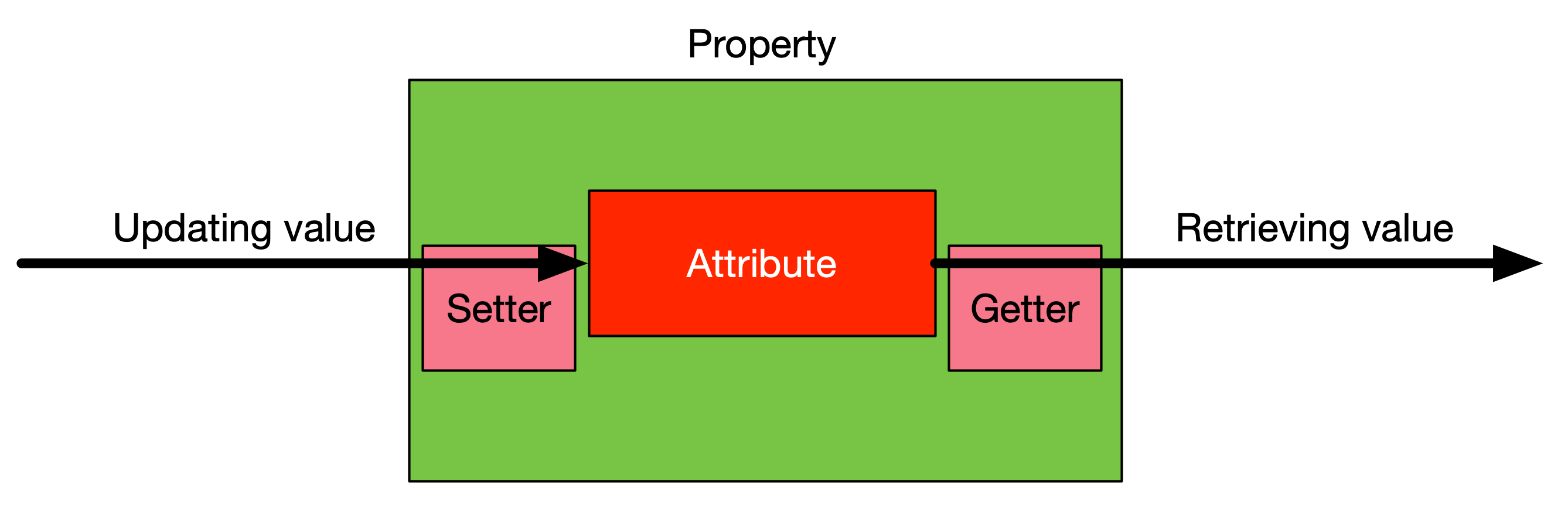
In Python, we do this using the concept of property. A property represents an attribute with its getter and setter. Note that a property is not the same as the attribute. Because they are not the same, Python will require you to use two different names. The name of the property must not be the same as the name of the attribute. Property looks like an attribute but they behave differently. When we set a property’s value, it passes through its setter method. Similarly, when we get a property’s value, we can only obtain it from its getter method. Since all access passes through some methods, the data is encapsulated by the getter and the setter methods. We can make changes internally without affecting how the outside world interact with the data.
Let’s rewrite our RobotTurtle class using property to encapsulate the _name attribute and _speed attribute. To do this, we are going to create two properties, one for name and the other one for speed. On the other hand, we wil create a property for position only with a getter. The reason is that we want position to be modified only by calling the move() method.
# Class definition
class RobotTurtle:
# Attributes:
def __init__(self, name, speed=1):
self.name = name
self.speed = speed
self._pos = (0, 0)
# property getter
@property
def name(self):
return self._name
# property setter
@name.setter
def name(self, value):
if isinstance(value, str) and value != "":
self._name = value
# property getter
@property
def speed(self):
return self._speed
# property setter
@speed.setter
def speed(self, value):
if isinstance(value, int) and value > 0:
self._speed = value
# property getter
@property
def pos(self):
return self._pos
# Methods:
def move(self, direction):
update = {'up' : (self.pos[0], self.pos[1] + self.speed),
'down' : (self.pos[0], self.pos[1] - self.speed),
'left' : (self.pos[0] - self.speed, self.pos[1]),
'right' : (self.pos[0] + self.speed, self.pos[1])}
self._pos = update[direction]
def tell_name(self):
print(f"My name is {self.name}")
We define a property for name as follows:
# property getter
@property
def name(self):
return self._name
# property setter
@name.setter
def name(self, value):
if isinstance(value, str) and value != "":
self._name = value
Note:
- We use the syntax
@propertyto define a getter with the namename. This is what is called as decorator in Python. A decorator allows you to modify the function defined in the line just after it. In our case, it changes the methoddef name(self)into a getter method for a property calledname. - The setter is defined using a decoratory
@name.setter. In this setter method, we ensure that only those of the typestrand not empty string can be assigned to the attribute_name. - This setter will be called in the
__init__()since the argument is assigned to the propertynameand not to the attribute_name, i.e.self.name = name.
The property for the speed is defined similarly.
# property getter
@property
def speed(self):
return self._speed
# property setter
@speed.setter
def speed(self, value):
if isinstance(value, int) and value > 0:
self._speed = value
Note:
- The setter decorator is
@speed.setterwhere the name before the dot is the name of the property. - The setter ensures that only integer greater than 0 can be assigned to the attribute
_speed.
Let’s see some examples on how to use the properties.
# this is to create a new object with property, make sure you run the cell with the class definition first
my_robot = RobotTurtle("T4")
# enquire name and speed
print(my_robot.name)
print(my_robot.speed)
The output is
T4
1
Notice that you use the property name, which are name and speed respectively instead of its attributes name, i.e. __name and __speed. This access calls the getter method of the respective properties.
Moreover, you can also change the value using the assignment operator which will call the setter method.
my_robot.name = "T4new"
print(my_robot.name)
my_robot.name = ""
print(my_robot.name)
The output is
T4new
T4new
Notice that in the second assignment, the name is not assigned to an empty string. It remains as T4new. The reason is that our setter only assigns the value if the value is a string and non-empty. Similarly, we can see the same behaviour for speed property.
my_robot.speed = 2
print(my_robot.speed)
my_robot.speed = -2
print(my_robot.speed)
The output is
2
2
Notice that the second assignment to -2 did not go through because of our setter method’s checking.
On the other hand, we do not have any setter for position. The reason is that we want position to always start from (0, 0) and it can only change its position through the method move(). Note, however, that we are using a single leading underscore as a convention for people not to touch it. We can still enquire the position using the property’s getter.
print(my_robot.pos)
The output is
(0, 0)
To change its position, it should call the move() method.
my_robot.move("up")
my_robot.move("up")
print(my_robot.pos)
Note that we use the properties’s names self.pos and self.speed in updating the attribute _pos and _speed. See the move() method.
def move(self, direction):
update = {'up' : (self.pos[0], self.pos[1] + self.speed),
'down' : (self.pos[0], self.pos[1] - self.speed),
'left' : (self.pos[0] - self.speed, self.pos[1]),
'right' : (self.pos[0] + self.speed, self.pos[1])}
self._pos = update[direction]
You can actually still access the attributes since Python does not have a concept of private attribute. This is how you access the attributes with a double leading underscore in its name.
my_robot._pos
The output is
(0, 0)
But it is a convention in Python that when you use a single leading underscore, people should not touch it directly. On the other hand, one can also use a double leading underscores. This allows Name Mangling that prevents accidental overloading of methods and name conflicts when you extend a class.
In summary on the use of leading underscore for attribute’s name:
- When in doubt, leave it “public”. This means that we should not add anything to obscure the name of your class’ attribute.
- If you really want to send the message “Can’t touch this!” to your users, the usual way is to precede the variable with one underscore. This is just a convention, but people understand it and take double care when dealing with such stuff.
- The double underscore magic is used mainly to avoid accidental overloading of methods and name conflicts with superclasses’ attributes. It can be quite useful if you write a class that is expected to be extended many times. We will talk about inheritance to extend a class in the subsequent lessons.
The above summary are taken from this article.
Computed Property
Both name and speed are what is commonly called stored properties. For each stored property there is a corresponding attribute. We can also create what is called computed property. A computed property retrieves its value from some other attributes and does not have a setter. To illustrate, let’s create a new user-defined object called Coordinate.
import math
class Coordinate:
def __init__(self, x=0, y=0):
self.x = x
self.y = y
@property
def distance(self):
return math.sqrt(self.x * self.x + self.y * self.y)
In the above class, we have two attributes x and y. We do not create any properties for these attributes for simplicity. Python encourages simplicity anway. But here, we create a computed property called distance. This property returns the distance of the current x and y from its origin (0, 0). We can test by instantiating the object and assign some values to its attributes.
# object instantiation
p1 = Coordinate(3, 4)
print(p1.x, p1.y)
print(p1.distance)
The output is
3 4
5.0
The last line prints the computed property distance which is computed from the two attributes x and y. Notice here that distance is printed without parenthesis and so it is not a method but rather a property.
So we may ask when should we use a method that returns a value and when to use a computed property. Here are some considerations:
- A method can have arguments. This means that if your returned value requires some input other than the attributes of its object, you must use a method rather than a computed property.
- A method describes an action. If the code performs some actions and return the output of that action, then a method is more suitable.
So when should we use a computed property?
- When the property describes some intrinsic quality of the object. Property is similar in many ways to attribute and it is usually a “noun”. It should describes some kind of property of the object rather than some action that the object can do.
- When the computation is simple and cheap. We should prefer property for simple values you can get by doing a quick calculation. Distance property in the example above is a good example of this.
- When you can compute the value only with the object’s attributes. Remember that getter of a property does not take any other argument besides
self. This means that the computed value must be obtained only from the object’s attributes.
Composition
An object can be composed of other objects. For example, we have seen that our RobotTurtle object is made up of other objects such as str for its name, int for its speed and tuple for its position. We can also compose an object from other user-defined object. For example, instead of using a tuple for its position, our Robot Turtle class can make use of the Coordinate class.
# Class definition
class RobotTurtle:
# Attributes:
def __init__(self, name, speed=1):
self.name = name
self.speed = speed
self._pos = Coordinate(0, 0)
# property getter
@property
def name(self):
return self._name
# property setter
@name.setter
def name(self, value):
if isinstance(value, str) and value != "":
self._name = value
# property getter
@property
def speed(self):
return self._speed
# property setter
@speed.setter
def speed(self, value):
if isinstance(value, int) and value > 0:
self._speed = value
# property getter
@property
def pos(self):
return self._pos
# Methods:
def move(self, direction):
update = {'up' : Coordinate(self.pos.x, self.pos.y + self.speed),
'down' : Coordinate(self.pos.x, self.pos.y - self.speed),
'left' : Coordinate(self.pos.x - self.speed, self.pos.y),
'right' : Coordinate(self.pos.x + self.speed, self.pos.y)}
self._pos = update[direction]
def tell_name(self):
print(f"My name is {self.name}")
We made two main changes. First, in the __init__() instead of initializing to a tuple, we instantiate an object Coordinate().
def __init__(self, name, speed=1):
self.name = name
self.speed = speed
self._pos = Coordinate(0, 0)
The initial position is still at (0, 0) but now the type is no longer a tuple, but rather, a Coordinate class. The second change is on the move() method.
def move(self, direction):
update = {'up' : Coordinate(self.pos.x, self.pos.y + self.speed),
'down' : Coordinate(self.pos.x, self.pos.y - self.speed),
'left' : Coordinate(self.pos.x - self.speed, self.pos.y),
'right' : Coordinate(self.pos.x + self.speed, self.pos.y)}
self._pos = update[direction]
Instead of using indices like self.pos[0] and self.pos[1], we now use the dot operator with its attribute names like self.pos.x and self.pos.y. This is much a clearer and easy to read as compared to using indices. Moreover, instead of using a tuple, we instantiate Coordinate() object as the value of the dictionary update.
We can now create the object and test our new class as follows.
my_robot = RobotTurtle("T with Coordinate")
print(my_robot.pos)
The output is
<__main__.Coordinate object at 0x7fa838655760>
Notice that now pos is a Coordinate object. We can access its attributes as usual.
print(my_robot.pos.x, my_robot.pos.y)
The output is
0 0
We can move the robot using the move() method.
my_robot.move("right")
my_robot.move("down")
print(my_robot.pos.x, my_robot.pos.y)
The output is
1 -1
Special Methods
Some methods’ name in Python are special and can be overridden. One example of special method that you have encountered is __init__() method. This method is always called during object instantiation. There are many other special methods, but for now, we will introduce one more, which is the __str__() method. This method is called when Python tries to convert the object to an str object. One common instance of this is when you print the object.
If we print the Coordinate() object, we will see the following output.
p1 = Coordinate(2, 3)
print(p1)
The output is
<__main__.Coordinate object at 0x7fa838655b80>
Python basically does not understand how to print a Coordinate(). But we can tell Python how to convert this object into an str which Python can display into the screen. Let’s override the method __str__().
import math
class Coordinate:
def __init__(self, x=0, y=0):
self.x = x
self.y = y
@property
def distance(self):
return math.sqrt(self.x * self.x + self.y * self.y)
def __str__(self):
return f"({self.x}, {self.y})"
In the above method __str__() we return a string whenever Python tries to convert this object into a string. Once we define this special method, we can print a Coordinate object.
p1 = Coordinate(2, 3)
print(p1)
The output is
(2, 3)
Once Coordinate has this method, it can be used whenever the object has some Coordinate attributes. For example, we can print our robot position simply by doin gthe following.
my_robot = RobotTurtle("T with Coordinate")
print(my_robot.pos)
The output is
(0, 0)
Recall, that previously you have to specify it as
print(my_robot.pos.x, my_robot.pos.y)
But now it is no longer necessary and Python knows how to convert your Coordinate object into a string which can be displayed into the standard output.
UML Diagram
In designing Object Oriented programs, we usually use a UML diagram. UML stands for Unified Modeling Language and it gives some specifications how to represent the classes visually. For example, our RobotTurtle class is drawn as the following UML class diagram.
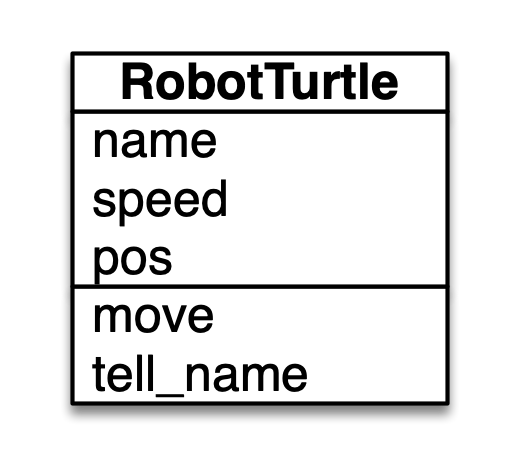
The UML Class diagram consists of three compartment:
- The first compartment on the top: this specifies the class name
- The second compartment in the middle: this lists down all the properties and attributes
- The third compartment at the bottom: this lists down all the methods
Sometime, it is useful to identify the property’s type especially when there is a case of composition as in our pos property. In this case, we know that pos is of the type Coordinate. This is drawn in UML diagram as follows.
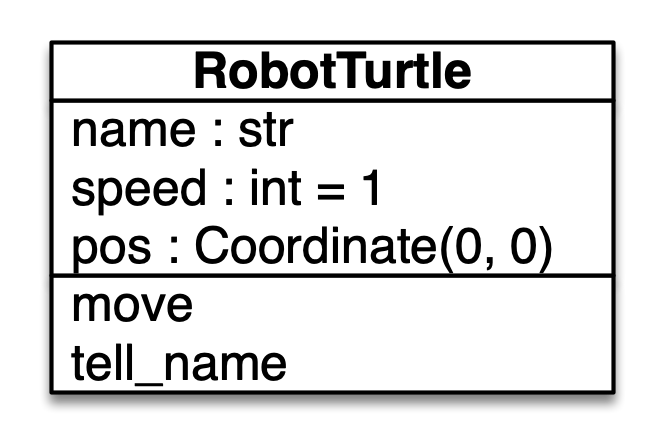
UML diagram also allows us to specify the relationship between different classes. For example, RobotTurtle and Coordinate relationship can be drawn as shown below.
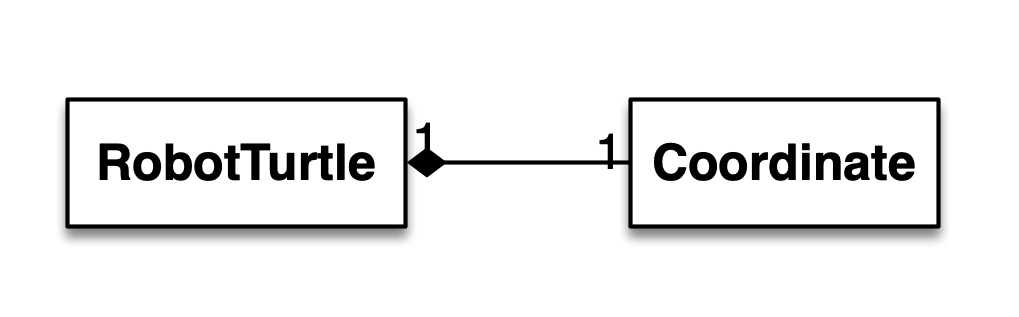
In this diagram, we see that one RobotTurtle can have one Coordinate. This is a specific kind of association relationship called composition. This means that RobotTurtle is composed of a Coordinate. When the object RobotTurtle is destroyed, the Coordinate object associated with it is also destroyed. There are other kinds of relationship which we will introduce along the way.